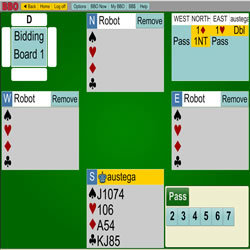This article was designed for those new to playing bridge online. If you have played online before and just want to know about playing in our PBC sessions then you might want to jump down to the segment below entitled "Playing with your PBC friends". Otherwise read on.
Playing bridge online with your friends is great when you cannot play face-to-face at the club.
Feedback from our first online trial:
- "l really enjoyed tonight, when is the next one, please keep me posted. Great night. I will be telling everyone l meet. That list will grow by the day. Fondest regards." Kay Armstrong
- "Thanks for organizing this. It was fun." Nick Armitage
There are a number of sites where you can play bridge with Peninsula friends online. Two good options used by PBC players are: Bridge Base Online (BBO) and StepBridge. The club now hosts a number of masterpoint-earning regular weekly sessions on BBO for our members and their friends, including some for different masterpoint ranges, such as Green (U20), Red (U50, U100 and U120) masterpoints as well as Open All-Comer events. See our event calendar for details.
- BridgeBase Online or BBO is the world's most popular online bridge platform for playing with others, and comes with a huge range of learning and solitaire options as well. Play in Peninsula BBO tournaments that are restricted to PenBC players (and occasional friends) and earn ABF masterpoints for low table money. We also help Peninsula players feel comfortable playing online on BBO with their friends and run some teams events on the same basis. Costs are low (about $4 a session). See below for simple guidance on how to use BBO including how to play with your Peninsula friends and how to play in our club games.
- StepBridge is an Australian online bridge club that offers several bridge sessions each day. It is a downloaded program that can be installed on your computer. Costs are low (about $3 a session), Australian masterpoints are awarded and you can play with your PBC partner, but it does not offer any facility for sessions restricted to PBC players. Some Peninsula players love it.
Smartphone/tablet or computer or both?
- Whichever you prefer - BBO is available on smartphones, tablets and computers. A larger screen is good but so is the ability to play in a comfortable chair or while you are getting a coffee.
- Given the different screen sizes, the interface is often different between the smartphone, tablet and computer (and may be different between Windows and Mac and between Android and iPhone) - something to remember if you are sharing issues or advice with another user.
Playing with your PBC friends
Start by registering your online bridge usernames with the PBC - this form will guide you how to obtain and share your BBO usernames with other Peninsula players and show that you are interested in receiving information about upcoming online.
You can then check the (view-only) Peninsula Online Usernames List (bit.ly/PBC-Online) and contact one of your friends for a game - in particular check out Playing in our Club BBO tournaments/sessions.
In the rest of this article we provide links to introductory help for those new to playing bridge online. Of course on each of the sites you can find their own online help.
Getting started on the online bridge sites
Initially there is of course a learning curve but you will soon be surprised how familiar it seems. These articles will help:
- Getting started on BridgeBase Online or BBO
- Playing in our Club BBO tournaments/sessions
- Getting started on StepBridge
Differences in playing online (yes, there are some!)
- You don't have to worry about keeping a poker face - your partner will not know when you smile or swear about a bid or lead they make!
- You can see how your partner plays the hand real-time when he or she is declarer.
- You will never be able to revoke or make and insufficient bid or bid or play out of turn!
- You do not have to alert partner's artificial bids - the person who makes an artificial bid writes a short alert explanation as part of making their bid and this is shown to the opponents but not partner
- You can often see how you are going board by board - if you want to
- You can play for short or long periods of time at any time of day or night (unless you have entered a tournament which has a start time and fixed number of boards)
- You can generally play against robots when you are short one or more players - but note the robots can be very good
- You can eat or drink or listen to music while you play in your pyjamas...
- You can text chat to the others at your table - here are some popular text shortcuts:
- brb >>> be right back
- ty/thx/tx >>> thanks
- typ >>> thank you, partner
- wdp >>> well done, partner
- wdo >>> well done, opponents
- np(p) >>> no problem (partner)
- imo/imho >>> in my opinion/in my humble opinion
- gl/glp >>> good luck/good luck partner
- cu >>> see you later
- gla >>> good luck all
- :) or :-) >>> happy
- :( or :-( >>> sad
- ;) or ;-) >>> just kidding
- :p of :-p >>> gotcha